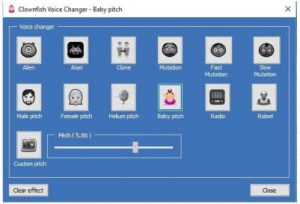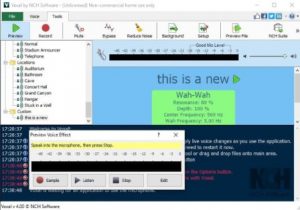Since Discord is one of the most popular gaming chat platforms on the market, it is likely that you use it on a daily basis. A large number of individuals I know use voice changer programmes to alter their voices while using Discord’s voice and text chat capabilities.
For the most part, people play around with it for fun, but others do it out of a concern for their own privacy as well. Everyone agrees that it is an excellent tool to have in your armoury, no matter what your personal motives may be. If you’re curious about how to alter your voice in Discord, we’ve compiled a list of the eight finest options.
Top Voice Changers for Discord
1. AV Voice Changer Software
It is possible to use AV Voice Changer Software in real-time with Twitch and Discord services and use it to record your altered voice and even adjust it in the waveform in order to make it more genuine. You get quick and easy access to and control over all of your voice’s characteristics thanks to the programme.
You have complete control over how your voice sounds, whether you want it to be deeper, higher, younger, older, more feminine, more masculine, robotic, or any combination of these. With its powerful virtual driver technology, the programme is appropriate for a wide range of VoIP applications, RPGs, and web chats. Three options are available for you to choose from based on your budget and needs: basic, gold, or diamond.
Pros
- The ability to capture and manipulate your converted voice in the waveform is a major plus.
- Incorporated cutting-edge virtual driving technology.
Cons
- Role-playing games and most VoIP systems are compatible.
- Low value for money; $99.95 full licence price after a free trial.
2. Voicemod
On Discord, Voicemod is one of the most widely used and widely accepted voice changers to use. The service provides you with a wide range of sounds, but it is also simple to use. Additionally, Voicemod may also be used with other voice chat services, such as Google Chat and Skype, PUBG and Fortnite Mumble, and more.
Many other voice changer programmes I’ve tested have sounded less natural to me than Voicemod. The cave, cathedral, possessed, and kong are some of my favourite voice modifications. Take your pick from an array of custom voices as you get started with VoiceMunki.
Pros:
- A wide variety of voices are represented.
- The sound of voicemods is more authentic.
- All of the popular voice chat services like Mumble and PUBG may be used with this app.
Cons:
- Some effects don’t operate the way they should.
Windows is supported. It is free, however there are in-app purchases.
3. MorphVox
Audio effect tool MorphVox may modify your voice for free. It has built-in voices and sound effects that you may use to voice like a guy, a woman, a kid, or a robot. You may alter your voice from a lady to a guy with this free voice changer application. There is an algorithm that analyses your speech to make you seem as natural as possible. There are a few drawbacks to this free software.
The main drawbacks are that it’s subsidised by commercials and only offers two voice options. Second, Discord isn’t as essential as some of the other voice changers on our list, which is a major drawback. Only if you’re willing to put in the time and effort to learn how to set it up should you use it. This free voice changer for Discord is unquestionably one of the greatest free voice changers currently available.
Pros:
- Voices and sound effects included in a single package
- Use the most effective voice-changing techniques.
- Allows you to fine-tune your voice to your heart’s content
Cons:
- The setup process isn’t as straightforward as it might be.
- There is a learning curve required.
Windows is supported.
4. ClownFish
On Discord, you may utilise the free ClownFish voice changer for Windows to alter your voice. A system-level programme may be installed to allow any application that utilises your microphone to use your personalised voice. As a result, ClownFish is compatible with programmes such as Google Chat, TeamSpeak and Mumble as well as Skype and others.
Although ClownFish may not have as many voice modifications as other software like VoiceMod, the effects it does deliver are a lot more pleasant than those supplied by VoiceMod. To mention only a handful of the effects: Robot Alien Atari Male Female Infant Aside from that, the app is a breeze to set up and use. A free Discord voice changer app may be what you’re looking for.
Pros:
- A good selection of effects to choose from.
- Many programmes such as Mumble, Steam, Skype and Google Chat may be used with TeamSpeak.
- It’s a breeze to get started.
Cons:
- One of the drawbacks is that the UI appears dated.
Windows is supported
5. Voice Changer with Effects
Having a voice changer for Discord that is easy to use and has a variety of unique effects for Android would be helpful. This app can meet your needs with simplicity.
Allows you to create weird effects by recording your own voice.
If you want to sound like a beast or take on the voice of an angel, this programme can help you achieve your goal.
As an added bonus, the software enables you create a picture with numerous noises and even create a text voice for a truly immersive experience. Customize pre-recorded sounds based on your needs, and import them into the programme if you want to. Once you’ve finished recording your sound, you can either save it to your computer’s media collection or post it to Facebook for your friends to hear. It’s one of the greatest voice changers for Discord mobile.
Pros:
- It’s easy to record your voice and then tweak it to your liking.
- A plethora of bizarre consequences
- An picture with a separate sound can be created
Cons:
- The UI is clunky and difficult to use.
Android is supported
It is free, however there are in-app purchases.
6. Voxal Voice Changer
The Voxal Voice Changer is another fantastic voice changer on our list, with a wide range of strong voice-changing features. Aside from real-time recording, you can also add effects on previously recorded sounds with this software. Discord may be used in real time, so you don’t have to worry about sounding out of sync while chatting.
In addition, the software has a wide range of effects such as a robot, a human female, a youngster, an extraterrestrial, and more. In addition to Discord, the software works with Skype, Google Chat, and other audio chat services. This is an excellent voice changer software for Discord in general.
Pros:
- Include a wide range of voice-altering options.
- Allows you to record your voice in real-time with all of the most popular voice chat services, such as Skype.
Cons:
- The only platforms supported are Windows and the web.
7. RoboVox Voice Changer Pro
A strong voice changer for Discord mobile may be found in RoboVox Voice Changer Pro. This voice changer has a remarkable selection of vocal types, which sets it apart from others. It doesn’t matter what you want to show off; you may select a music style that matches your avatar’s personality. With its capacity to make the voice seem like that of a feminine or girl, I’m awestruck. If you want to impress your buddies, keep clicking on it.
Changing the voice to fit your preferences is possible if you’re not satisfied with the preset options. It has pitch and modulation controls that allow you to tailor the sound to your preferences. Vocoder technology is utilised by the app to allow for high-quality voice recording. However, I’ve found the UI to be quite OK, though not quite intuitive. An important voice changer for Discord, to put it simply.
Pros:
- Wide range of vocal timbres to choose from
- Pitch and timbre controls
- A new generation of vocoders
Cons:
- There is a learning curve involved at first.
Platforms Accepted: Android
Troll Buddies & Protect Identity with Voice Changer Apps
As soon as I started utilising voice changer applications on Discord, I couldn’t spend a day without launching them before I started accessing the internet. In addition to having some fun with your friends and broadcasters, these voice changer applications for Discord may be used to add some humour to your show. You may tell us which of these applications you like most in the comments section.