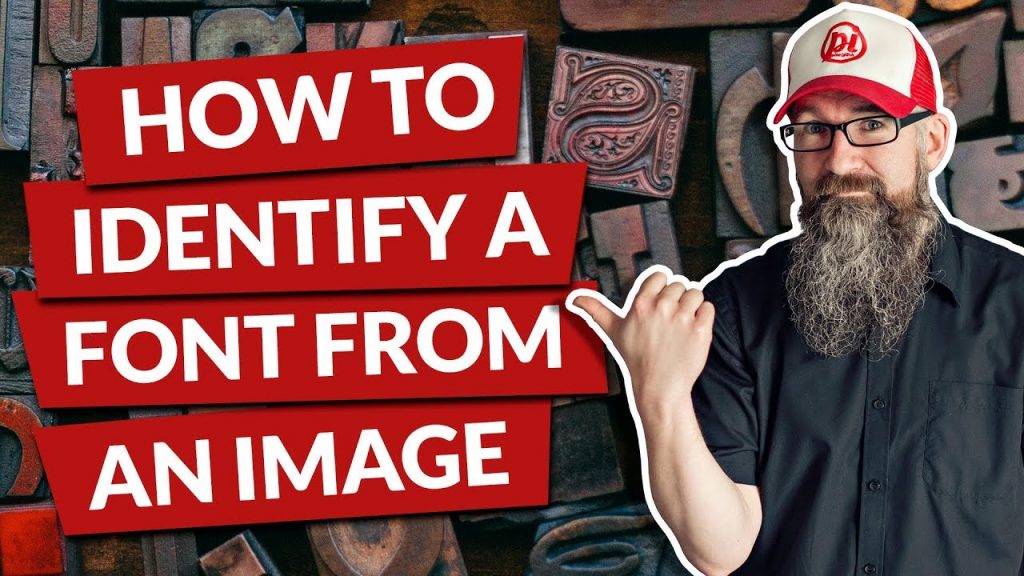This is the place to go if you’ve come across an intriguing image and want to Identify or Find the Font from an Image. You can also try contacting the image’s creator, but contact information isn’t always easily available.
You can use an online font recognition tool like WhatFontIs, MyFonts’ WhatTheFont, or FontSpring’s Font Finder in this scenario. Users can also ask the Identify, This Font community on Reddit for help. But first, let’s look at some of the online automatic font recognition programs that might help you Find the Font from an Image.
What Are the Procedures to Take?
- Save the image to your hard drive. Make a concerted attempt to acquire a crisp, high-resolution image. Avoid pixelated images if at all possible. You can also specify an image URL if saving the image on your device isn’t possible.
- Use one of the online font recognition services mentioned above. The screenshots below were taken with WhatFontIs.
- Make a copy of the image on your computer.
- If the image has many font styles, select the one you want.
- Scroll down and click the Next Step button to continue.
- Adjust the contrast, brightness, noise, and other aspects of the image.
- Go to the bottom of the page and press the Next button.
- Hand-draw the characters onto the image.
- To receive the font you want, click the Download option.
Important Reminders
These tools may not always give you satisfactory results. Keep in mind that the success rate of font recognition is determined by a number of factors.
The image quality is excellent
Automated font finders will struggle to match the type on the image to the fonts in their database if you upload pixelated photographs. This leads to the next point.
The font library
The larger the font library, the more probable it is that the automatic font finder will recognize it accurately. If the first tool you used did not yield good results, try a different one.
The text’s position
The text’s orientation when the text is stricken through, the words overlap. As a result, the font recognition tool might not be able to recognize it. It is not permissible to upload photographs that contain personally-identifying information.
While the internet tools indicated above are safe to use, picture processing takes place on a server. Hackers are always lurking in the shadows, looking for a method to access your information. They will almost certainly choose to assault the servers of font recognition services at some point. At all times, maintain alert and protect PII (Personally identifiable information).
The Identify This Font community on Reddit
Join the Reddit Identify This Font group if you don’t want to use an online font recognition tool. After you’ve uploaded your image, the Reddit community will inform you what typeface you’re using.
Conclusion:
This article has discussed the steps to Identify or Find the Font from an Image. I hope this article helped you find a right to recognize or search font. Until the next time. Goodbye!