Remote Desktop Access provides you credible and robust access to your computer files. It allows users to control and reach data from any location using Remote Desktop software. If you talk about Remote Desktop Access, it is impossible to ignore TeamViewer, serving users for so many years.
TeamViewer is a remote access tool that allows you to control the PC via any device that works as a remote. If you want to connect to another computer remotely, you need a User ID and Password that allows you to share the screen. But its security is always the town’s talk, and many raise serious reservations regarding security and privacy. You must configure it correctly; otherwise, Teamviewer can put your system at huge risk leaving you vulnerable to threats.
Top 10 Best Teamviewer alternatives: Remote Desktop Software
Our experts have compiled a list of the best Teamviewer alternatives that you can choose to access other devices remotely. The best thing about these applications is that they are free and provide maximum security. Let us have a look at the list given below.
1. Windows Remote Desktop Connection

Windows Remote Desktop Connection is a free tool which is specially developed for Windows operating system. It is one of the best Teamviewer alternatives as it allows users to connect to Windows operating computers from a different computer.
The best thing about this software is, even beginners can use this Remote desktop access tool with ease. What makes it different from others is that you dont need to download or install it, and it comes inbuilt in the Windows Operating System.
2. UltraVNC
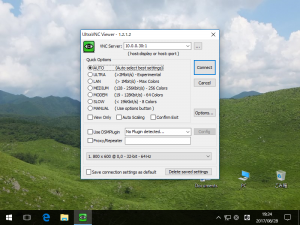
UltraVNC is another remote access service that offers plenty of valuable features to its users. However, some parts are modern, and newcomers may find them complex and challenging to use, so we dont recommend using those features.
UltraVNC provides multiple monitor sharing, enabling you to connect with more than one computer using this app. The drawback of this software is that it is not easy to set up, especially if you are not aware of how a remote desktop tool operates.
3. LogMeIn
It is one of the best Teamviewer alternatives that enables users to remotely manage another computer. What makes it superior to others is the feature to hold up to 10 computers or Mac from any other computer with an internet network.
You can use its free version, which provides some basic features; however, you have to purchase a premium variant to explore all the features. The premium version of LogMeIn offers features like full remote access and brings multiple features like file transfer, print documents, and more.
4. Join.me
Join.me is the product of LogMeIn, and it is a platform that provides the facility to conduct online conferences enabling multiple users to connect. However, you have to lose your pocket if you want to use this service, and it allows unlimited audio that means anyone can join a call from any platform.
This app’s paid version is remarkable and offers support for over 250 participants to join the online meeting and share their screen across the attendees. It is a unique feature, which makes it worth spending the app, and you can give it a try.
5. Splashtop
Splashtop is a free and paid remote management tool which is very useful, especially for businessmen. It is compatible with almost all the platforms, including Windows, OS X, Linux, Android, and iOS, making it different from others. You will find it very easy to use the service, but some users complain about facing issues during the installation and include some complex steps.
It provides very smooth Audio and video streaming without any disruption and allows you to enjoy watching media remotely. Splashtop is one of the best remote services for people who won’t watch movies together.
6. Ammyy Admin
Ammyy Admin is one of the best TeamViewer alternatives that are very lightweight yet features enriched tools. It is very fast and offers features that are pretty close to TeamViewer. Some of the features enable users to perform tasks such as file transfer, live chats, and much more.
Undoubtedly, it is a secure and efficient application that provides fast access to remote desktops without any hassle. Around 75,000,000 professionals and corporate users use this service which shows its reality and popularity.
7. Remote Utilities
Remote Utilities is one of the best Teamviewer alternatives and shares a lot of similarities with Teamviewer. What makes it powerful is its ability to control a total of 10PCs through ‘Internet ID’. But requires installation of a Remote utilities application on all computers to share the screen.
The downside of this app is the setup process, which is very complicated and compatible with the Windows operating system.
8. AnyDesk
If you are looking for a simple remote access tool and don’t acquire much space on your device storage, give Anydesk a try. If you compare it with TeamViewer, you will find Anydesk is much more durable, and it provides plenty of modern features.
IT is a true competitor of Teamviewer because it is also compatible with all the platforms, including macOS, iOS, Android, Linux, Raspberry Pi, and many more.
9. Remote PC
Remote PC is another light remote access software that you can use on your latest Windows 10 computers. It is a very fast and effortless tool, which gives a tough- fight to other remote access tools on our list. You can get primary features that enable you to connect and manage other computers.
After you establish a connection with another computer, you can control their data, transfer files, print documents, and more remotely. However, the free version is limited and allows you to connect with only one computer at a time.
10. Zoho Assist
Zoho Assist is the last name in our list of best Teamviewer alternatives you can use right now. It supports so many platforms such as Windows, Linux, and Mac computers which improves its accessibility. Using this best remote desktop access software, users can share screens and files quickly.
Conclusion:
We have compiled a list of the best Teamviewer alternatives to offer you remote access to other computers. You can choose one based on requirements and needs, dont forget to send us suggestions and feedback. Good luck!

