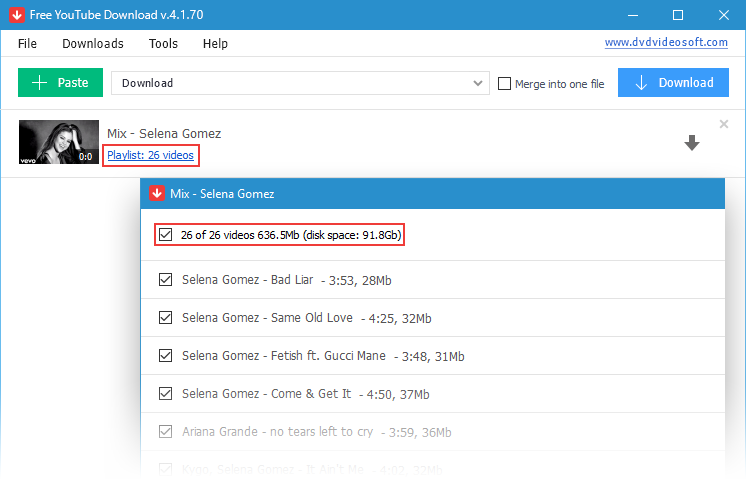YouTube Video Download:
Watching movie trailers, product launches, music videos, gaming streams, and much more can all be done on YouTube. However, you may always count on watching YouTube offline, i.e., by saving them locally on your device, for times when you don’t have access to the internet.
We discussed techniques to download YouTube videos for offline watching back in January, so we’ll take it a step further in this article. This time, we have discovered a few techniques that show you how to download YouTube videos in large quantities. Continue reading this article to learn how to download YouTube playlists.
What Are YouTube Playlists?
A YouTube playlist is nothing more than a grouping of different videos connected by whatever rationale the playlist’s creator has determined to be appropriate. A playlist could include clips from the same artist’s videos, episodes of the same TV series, a variety of songs from the same genre, or something entirely different. Whoever posted the media online can make a playlist and arrange it however they see fit. A YouTube playlist can be made using any criterion you choose!
Users watch playlists on YouTube in addition to other streaming services like Spotify, where they are hugely popular. You can make your playlists or access those made by others, giving you the option to listen to music for hours without having to interact with the software or look for new music.
Users produce a lot of playlists. However, some services use bots to automate playlist production.
Why should I use Desktop Software for YouTube downloads rather than an online alternative?
Online YouTube downloaders are not advised for several reasons, chief among them being that they are slower and could contain adverts and other objectionable material that might impair your user experience. Desktop software is ideal because it doesn’t have these problems.
Is downloading YouTube videos legal?
In retrospect, downloading content from a third party is prohibited per YouTube’s defined terms and conditions. Video downloads may also result in copyright violations. To prevent this from happening, ask for permission before downloading any videos owned by copyright holders or only downloading public domain videos.
Can you share your YouTube playlists with someone?
You may share your playlist by adding a link to it or embedding code to a blog or website that you own.
Download YouTube videos in bulk via an app:
You need to look no further than 4K Video Downloader if you’re looking for a computer tool that can download YouTube videos in bulk. Despite being a premium app, this one offers much more than merely downloading YouTube playlists in its ad-supported free edition. Follow these steps to download YouTube videos in bulk on Windows or Mac.
- Open the 4K Video Downloader after downloading and installing it.
- Now open any YouTube channel on your computer, select Playlists, then select Copy Link from the context menu of any playlist.
- Click Paste Link in the 4K Video Downloader software. Click Download Playlist after that.
- 4 K Video Downloader supports multiple file types, and you may use this tool to download videos from other well-known video-sharing websites like Facebook, Vimeo, Dailymotion, etc.
Using Videoder on Android, download playlists from YouTube:
- The Videoder software can be used to download YouTube playlists if you use an Android device.
- Install the Videoder app on your phone after downloading it.
- Open Videoder, select YouTube from the top bar and select a YouTube channel to visit.
- Tap Playlists after the YouTube channel has loaded, set a playlist, click the download icon, and tap Download.
- Alternatively, you can open a browser or the YouTube app, copy the playlist URL, and then paste it into Videoder to begin the Download.
What Is The Best Way To Download A YouTube Playlist?
- Copy the playlist’s YouTube link.
- Choose one of the many results after typing “YouTube playlist downloader” into a search engine.
- Paste the playlist URL into the corresponding field.
- Choose the MP3, MP4, or other file type and quality you want to listen to (144p-8k).
- Just click “Download” to get started.
How do I convert a video on YouTube to MP3?
The ability to choose a format is a feature shared by all playlist downloaders for YouTube and other streaming services. Paste the URL into your video player to convert a video and select your preferred format. Click the download button to get the correct format. Customers mainly utilize this service to convert their YouTube videos into portable audio formats like MP3s. Here are a few possible layouts:
- MP3
- M4A
- AAC
- FLAC
- OPUS
- OGG
- WAV
- WEBM
- MP4
4K Video Downloader:
Another offline YouTube playlist downloader that supports Windows, Mac, and Ubuntu operating systems is the 4K Video Downloader. It is available in installable and portable versions. It allows you to download videos in either video or audio file format and the entire playlist or just particular videos.
Copy the playlist link and utilize the program’s Paste Link button to load the playlist to use this free YouTube downloader. Pick the videos you wish to download and their quality level. Use the Download button to save them in the folder you designate after selecting MP4 or MKV.
You can alter a few settings if you like, including the number of threads your computer can use to download the videos, the creation of an M3u file for playlist downloads, the ability to skip duplicates, the ability to add the downloaded files to iTunes after they have finished downloading, the choice of a maximum download speed, and the use of a proxy.
Youtubeplaylist.cc:
Youtubeplaylist.cc, a different online playlist downloader for YouTube, is distinctive in that it allows you to choose which videos from the playlist you wish to download. The fact that you have to save the films individually or export the download link and utilize it in a download manager is a drawback because it doesn’t download the videos in bulk.
Paste the link into the text box to get a list of all the videos from the playlist you want to download from this website. Choose whatever videos from the playlist you wish to download, then select the desired quality for each one before clicking Download All at the bottom.
Select the Download button next to each video on the final download page, or choose Export Download Link, and then use that URL in Internet Download Manager to save all the playlist files.
ddownr:
Playlists are supported by the free online YouTube video downloader ddownr. Enter the playlist URL into the text box, choose how many videos (up to 250) from the playlist you wish to save, and click Download. Videos are stored in a Zip file.
YouTube playlists can be downloaded through ddownr in several file formats, including 360p to 8k MP4 and WEBM video and audio in MP3, M4A, and WEBM.
Several other options you may enable in the settings, including the ability to incorporate subtitles, email notifications for when the Download is complete, and a selection of different server locations.