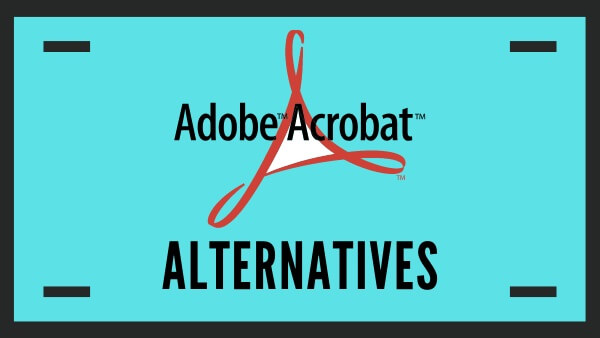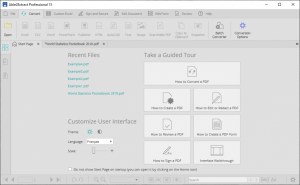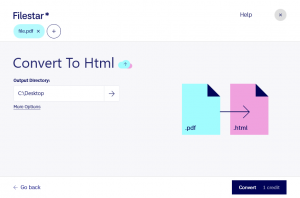If you have to work on PDF files and ask people to suggest some good programs, Adobe Acrobat will probably make the number one choice. This was the first company to design the PDF file in the first place. It is considered a leader and pioneer document management application in the business and not everyone can use this app because of its complicated features and difficult-to-understand interface. Another drawback can be annual subscription costs which are too expensive for users or manufacturers who want a practical solution that won’t bust their budget.
We know you might be searching for some of the best Adobe Acrobat alternatives; that’s why we are here to help you. This article will talk about the best Adobe Acrobat alternatives serving its users without making them pay for them. All these alternatives are recommended by users who used them; there’s a lot of positivity and optimism about their service. We are sure it will give you confidence while choosing and using these tools that are also guaranteed.
Best Adobe Acrobat Alternatives for 2021
We have made a list of the top best Adobe Acrobat alternatives for all the users who have to work on PDF files. They all are popular in this field and offer hundreds of features with the latest download links. The list includes the free software, and some of them require a premium account to edit your documents.
Nitro Pro
Nitropro is at the top of the best Adobe Acrobat alternatives list, and this application offers a lot to its users. The application provides an easy environment for the marketing team to operate in a better way with multiple documents and each other. One of the major features is the OCR engine, which it uses to scan all paper documents. You can work with digital documents quickly without any stress and tension.
Features:
- Encourages you to convert PDF to Excel and PowerPoint quickly.
- Instantly share documents securely by the cloud.
- Access and share data faster with your associates.
- It is an attractive option for printed documents.
- Multitasking feature enables you to transform PDF files easily
- Presents a simple process to validate digital signatures.
Wondershare
It is also regarded as one of the best adobe acrobat alternatives; it’s like a tool that allows you to easily edit, create, convert, and sign PDF files.
It is not only available for Windows users but also for Mac operating systems. It is a multi-tasking tool which works for all the department of life without any hassle. There are three different plans offered in the application such as 1) Individual, 2) Team, and 3) Education.
Features:
- You can manage your PDF file with no trouble.
- This software gives an easy way to share forms and combine them for analysis.
- Preserve your file from an unintended path.
- Cooperate with your organization efficiently using a remark feature.
- Represent yourself orally and visually word processor so that you can quickly edit PDFs.
Ashampoo PDF Pro
Ashampoo PDF Pro is another replacement to Adobe Acrobat, allowing you to make changes to your PDF documents. It includes an effortless to use interface where you can edit and manage your documents quickly. With the help of this best Adobe Acrobat alternative, you can resize the document to read it easily on any device. You can also use Ashampoo PDF Pro to merge two PDFs to decrease your work and other purposes.
Features:
- You can compose and update forms.
- Relate PDFs side by side.
- You can break the document with comfort.
- It allows you to capture screenshots.
- The tool has an uncomplicated text formatting dialog.
- Ashampoo allows settings for lines and paragraphs.
Able2Extract Professional
It is an application device to convert, organize, and update PDF files. This app converts PDF records to Word, PowerPoint, Excel, AutoCAD, Images, and Publisher. This best Adobe Acrobat Alternative is a compatible editor for Windows, Mac, and Linux and is growing in the market because of its efficiency and reliability.
Features:
- This application allows you to customize discussion by choosing the wanted page, section, or line.
- A considerable volume of PDF texts can be automated easily utilizing this software.
- Supports you to turn PDF files to many open-source formats like Writer (ODT), Impress (ODP), and Calc (ODS).
FileStar PDF
FileStar PDF is software that lets you promote desktop productivity by operating with PDf files. It is a reliable document administration software that is used for increasing your marketing potency. However, if you want to use this best Adobe Acrobat alternative for personal use, it is free of cost. For business purposes, you have to lose your pocket to enjoy all the premium features.
Features:
- It holds more than 20,000 different data conversions.
- Flashing Split, blend, or extract pages from PDF files.
- Resizing, compressing, and rotating pictures are comfortable.
- Assists you in automating routine tasks.
Soda PDF
Soda PDF is a great Adobe Acrobat opponent. We can use this application at our place and anywhere we want. It carries PDF version 2.0 and is a convenient online PDF editor. You can use it to edit all your PDF documents, whether complex or straightforward. It offers two types of variants for users, 1) Home and 2) Premium. Based on your work’s nature, you can pick one of them; yearly plans or monthly plans are offered to make your life easier.
Features:
- Produce professional PDF from multiple different file formats.
- Efficiently create variations in your documents.
- It offers a document revision method quickly.
- Assign and pursue various contracts for e-sign.
Conclusion:
Today all the office work or personal work requires digital documentation, and for this purpose, you need some editor. Adobe Acrobat has served the users since the beginning and still doing so. Some users want alternatives as they are not satisfied with Adobe Acrobat because of its complex features. We have presented our viewers with a list of the best Adobe Acrobat alternatives to provide them with plenty of good options. You can simply choose one to edit and work on your PDF files. However, if you have any suggestions, we are always open and listening to your comments. Best of luck.