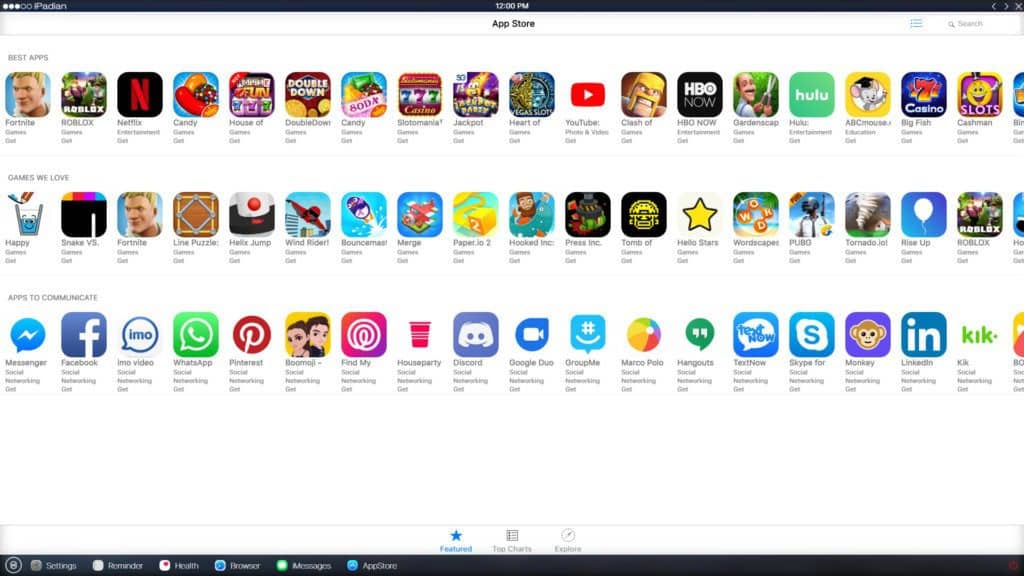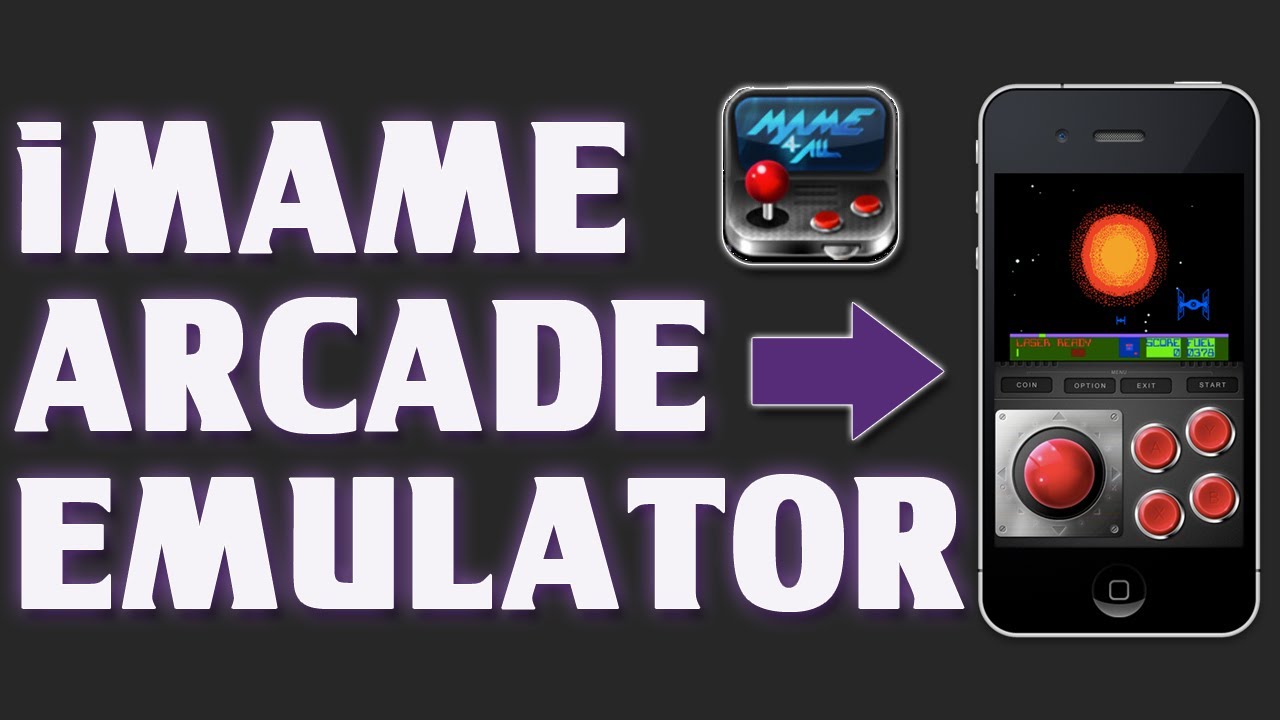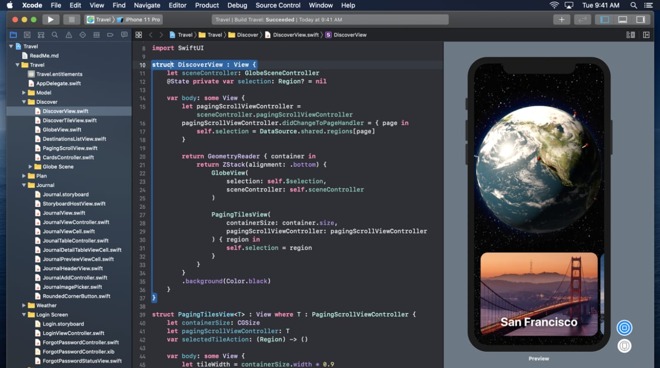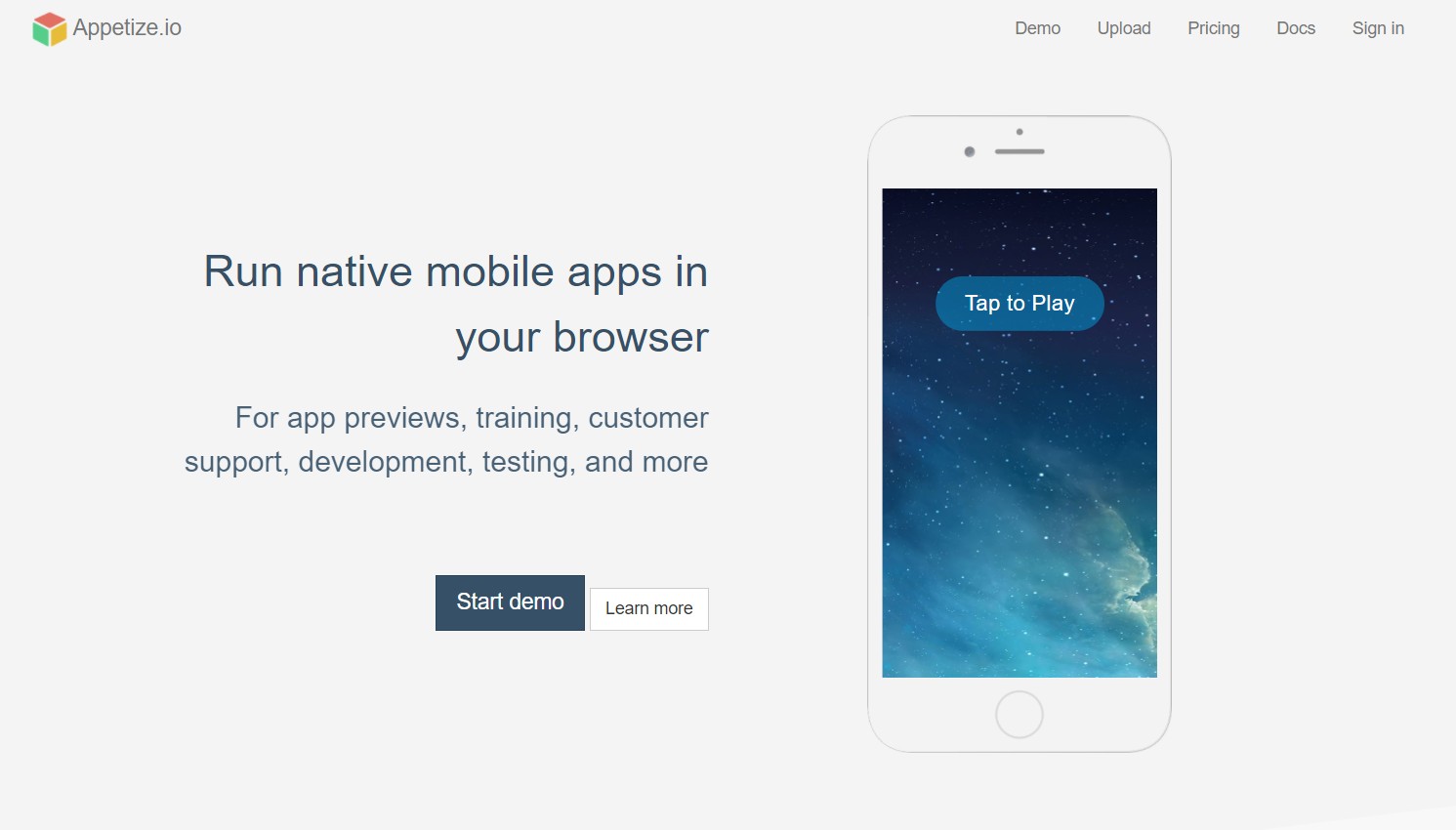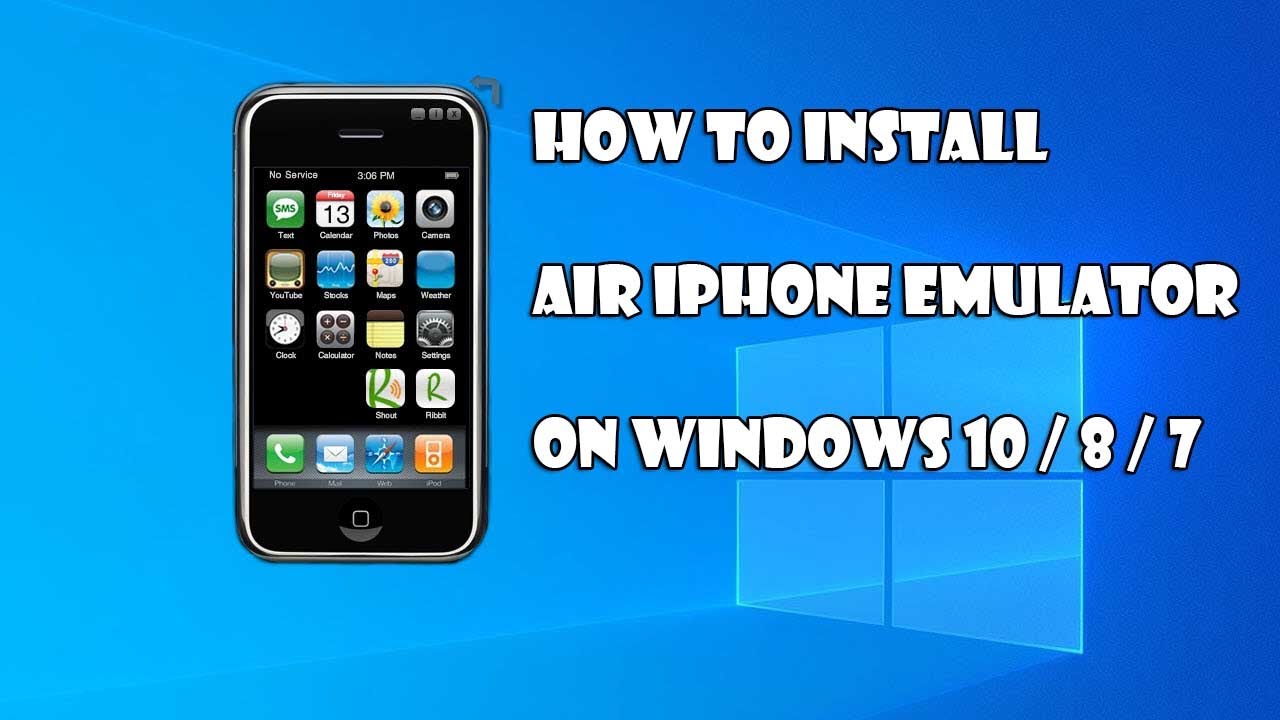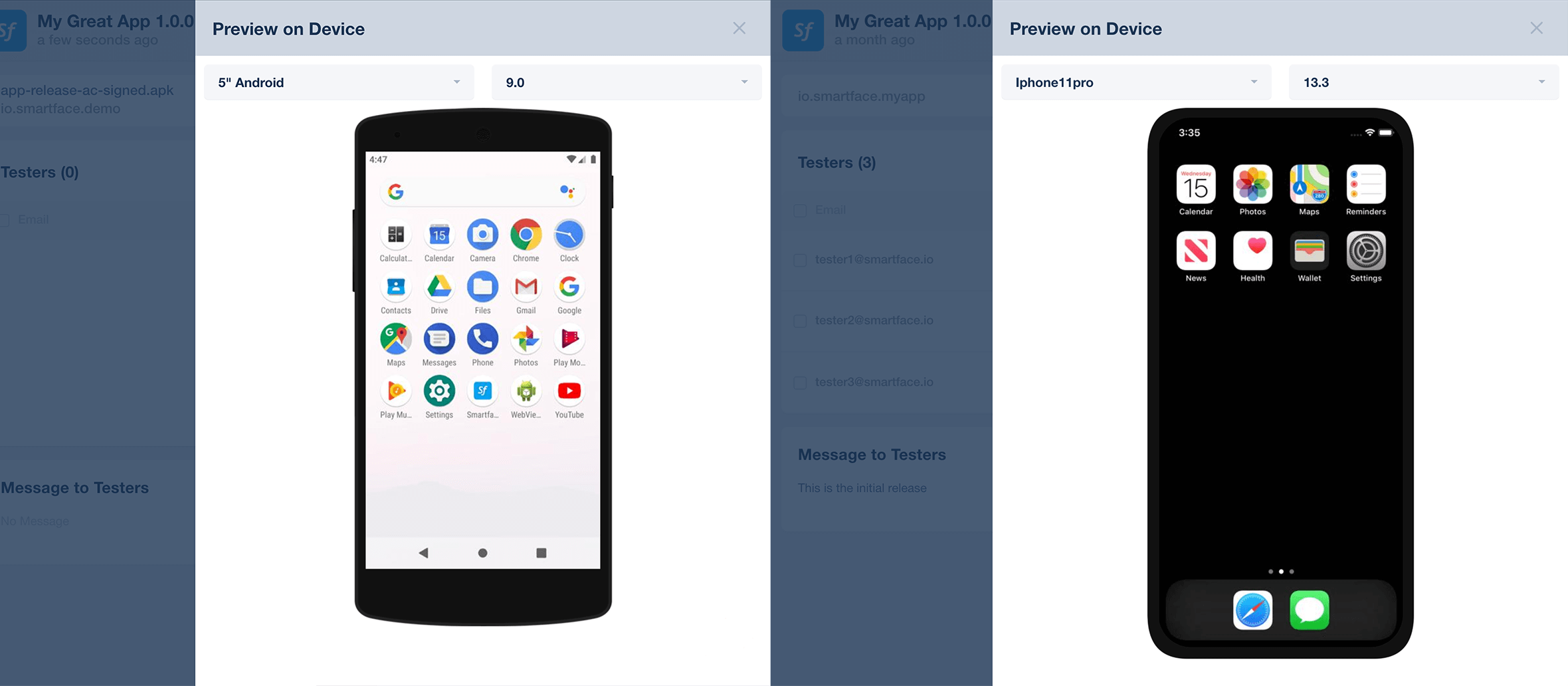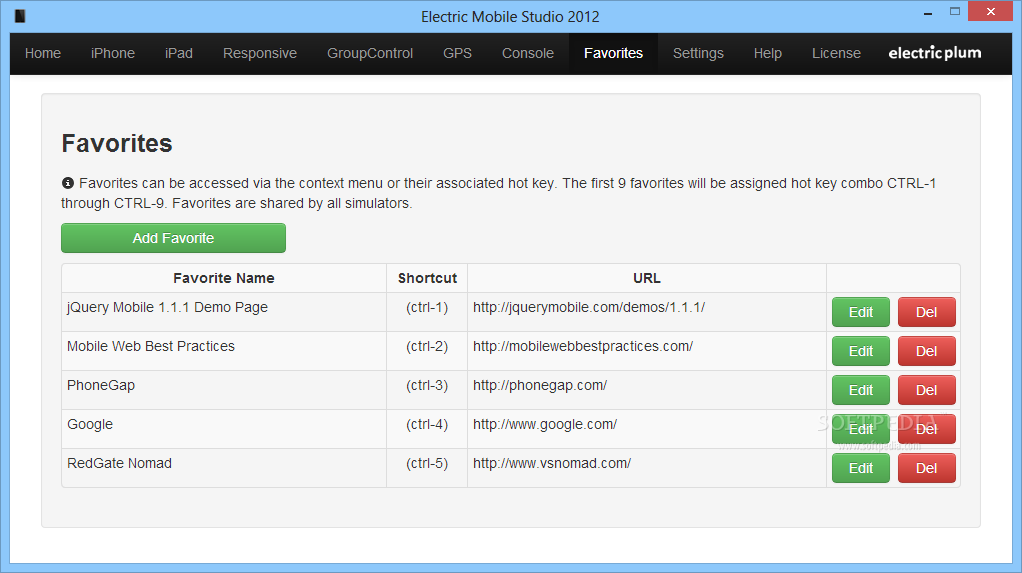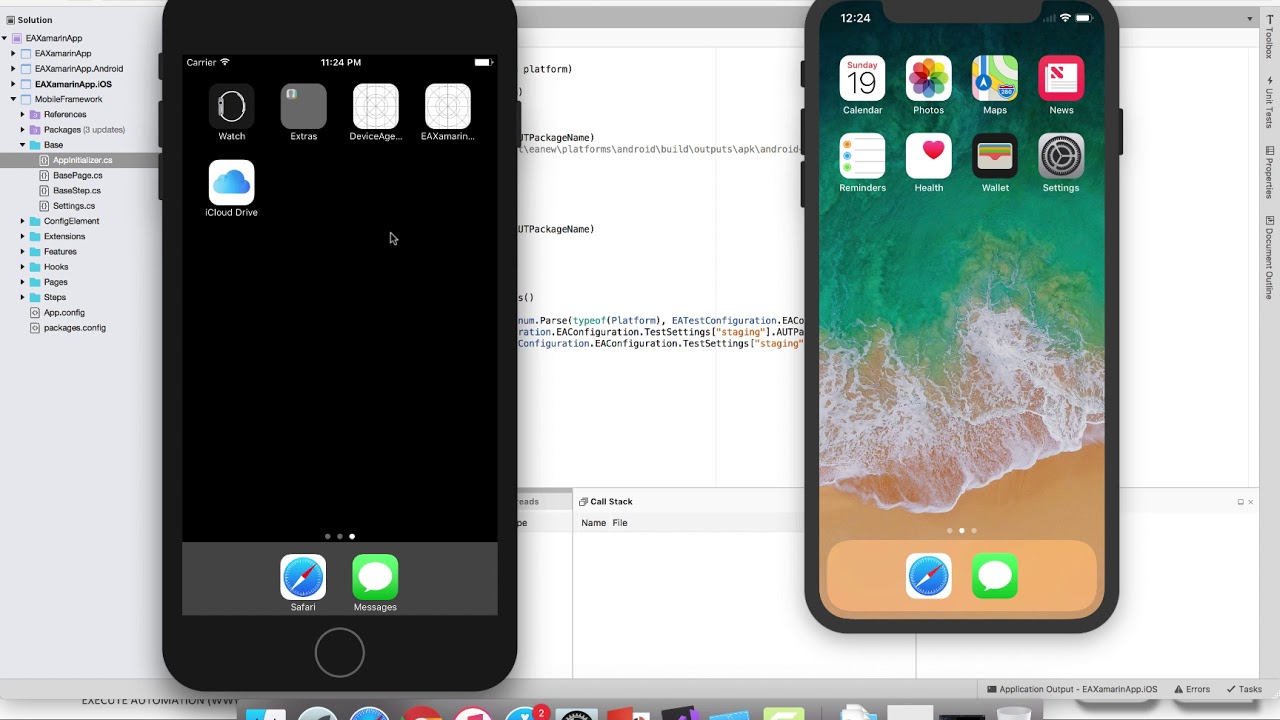What is iOS Emulator for Windows?
Suppose you want to use your favorite iOS applications on your computer. One of the most secure operating systems is iOS from Apple, which allows users to use various apps.
One of the best-operating systems out there carefully monitors the use of third-party applications to guard against malware attacks.
The software known as iOS emulators enables users to run iPhone apps and games on their Windows PC. App developers can use the iOS emulators to construct programs that run on Windows PCs, allowing users to play games and use iPhone apps.
In general, the greatest tools for app developers to test their apps are the iOS emulators. When you install the iOS emulator on your Windows 11 computer, it turns your computer into an iOS environment that functions much like an Apple iPhone.
Can I use the iOS emulator on Windows?
With just one click, Smartface enables you to run iOS and Android applications on a Windows computer. Download Smartface from the iOS App Store, connect your iOS device to your Windows computer, and use an iPad emulator or an iPhone emulator to simulate your application on any iOS device.
Pros:
- Use any app for free
- The operating systems have emulator software: macOS, Linux, iOS, and Windows.
- Utilized by testers and developers for the testing app.
Cons:
- Due to its memory requirements, Windows Emulator may not run huge apps and games.
- Windows System freezes or lags other programs or applications.
List of 10 Best Free iOS Emulators for Windows 11 PC:
This article will discuss some of the top and most practical iOS emulators. So let’s get going.
1. iPadian:
Prominent name on the list of iOS emulators for Windows that is being developed and geared to provide a smooth experience throughout is iPadian. One of the most well-known emulators for Windows, it has a straightforward user interface that significantly improves the user experience.
As the name suggests, the emulator gives you an interface similar to an iPad. It simulates the iOS UI on Windows. However, it is not a full-fledged emulator. The existence of its App Store is among this gorgeous emulator’s most attractive features.
The emulator offers many third-party apps and its own App Store. It provides a superb platform for playing various games and other programs without interruptions.
Choose this lovely app’s free or premium version on your Windows and begin effortlessly accessing multiple apps.
2. iMame:
Another top iOS emulator for Windows 11 is iMame, created to provide users with third-party access without problems. For developers, iMame is a terrific platform where they can quickly test their apps and developments.
It is an iOS emulator for Windows. One of the best features of the image is the abundance of the most well-liked arcade games you can easily play on your Windows PC.
Miami is one of the best solutions you can rely on if you want to enjoy the old classic games on your PC without hassle.
The freedom to work on one of the market’s most simple and slick user interfaces is provided by this low resource and low power consumption iOS emulator. The gamers will benefit much from this excellent emulator.
3. XCode:
This may be your greatest iOS emulator if you want to create an iOS application. You can use the Xcode to test your application on a simulated iOS device. You may select and alter the available screen sizes, which is one of its main benefits. Additionally, you will require the source code for the application you wish to utilize; thus, this is not intended for regular users. Said that you cannot install any random app. In other words, this is designed for experienced coders rather than ordinary consumers.
4. iPhone Simulator:
This emulator is fantastic if you wish to run some lightweight apps and iOS-based programs. The emulator was created to let users experience iOS and its applications on a large screen. One might be unable to tell the difference between the simple iOS and the iPhone Emulator due to how the emulator’s entire user experience is designed. The absence of an App Store is the emulator’s only drawback. Thus, you can make an informed decision. Here is where you can download the iPhone emulator.
So that brings us to the post’s conclusion. Many thanks for reading it. We sincerely hope you found the position to be helpful.
5. Apeetize.io:
An extremely user-friendly UI makes Apeetize.io a superior iOS emulator. The process is pretty straightforward; you have to upload the app to the website, and you’re ready to go.
As a developer, you can test your newly built app on Appetize.com and make the required adjustments. Even iOS-specific applications like GarageBand, Hyperlapse, and Overcast may be easily run. You only receive 100 free minutes with Appetize.com, which is its one drawback. After that, if you want to keep using the platform, you must buy its premium plan.
6. Air iPhone Emulator:
The following iOS emulator to make a list is Air iPhone Emulator. The app is ideal for those who are already familiar with using the Adobe Air Framework. This emulator is unique because it creates an iPhone-like virtual screen on a computer. The system is now simpler to use and maintain as a result. It’s also easy to set up. So all you have to do to install the emulator is utilize Adobe Air. It’s straightforward to use this emulator. It combines quality, simplicity, and efficacy in an ideal way. After learning how it operates, you won’t want to use any other emulator.
7. Smartface:
Therefore, Smartface is listed as the top emulator on the list. Only experienced coder developers should use this app. The developers might find a number of its fantastic features handy. Although designed for developers, the emulator’s ease of use is one of its best features.
The tool is helpful, particularly when developing apps for iOS emulators for Android or iOS on a Windows PC. The program leverages Cross-Platform technology to aid in the development of apps. Utilizing several screen resolutions to test the app is made possible by cross-platform technology.
Smartface functions on the Windows operating system as a debugger is another cool feature of the program. This guarantees that the program remains malware-free and clean. The system is also compatible with iOS and Android emulators. Although we advise using it for app testing and development, there are other uses.
8. Electric Mobile Studio:
Although Electric Mobile Studio is a paid option for testing and running iOS apps on Windows desktops, it provides a 7-day full product trial, which qualifies it for this list. Its standout features include utilizing the same product on two PCs for typical work arrangements at the office and home and full-featured emulation of iPhones, iPads, and responsive apps.
The integrated WebKit and Chrome debugging tools in this iPhone emulator for Windows 10 are another reason developers favor it for their projects. One can map their preferred shortcuts by adding hot-key navigation keys. This iOS app development tool is simple to integrate with Visual Studio for Windows users.
9. iOS remote simulator for Windows:
Remoted iOS Simulator for Windows is another well-liked choice for iOS testing applications on your Windows computer. It is a pre-loaded tool for developers that is included with Xamarin in Visual Studio. Users can follow the thorough instructions on Microsoft’s website and test their apps using the iOS simulator.
The interface for the tool features a helpful toolbar at the top with options like “Home,” “Lock,” “Settings,” and “Screenshot.” You may enable Touch ID-like features from the Settings menu and imitate static and moving situations, shaking movements, rotation, and other actions. The tool also supports stylus input and touch movements similar to the iPhone.
The fact that it is a remote iOS emulator for Windows should be noted. The iOS emulator must be run on a Mac before sending the stream to a Windows PC.
10. Xamarin Testflight:
It’s commonly known that Xamarin Testflight offers cutting-edge functionality and a very user-friendly UI. This emulator is simple to download and install and functions without any issues. Only iOS 8.0 or later can be used to test the apps. You can try different emulators from the list if you want to test older versions of programs.
Apple Corporation currently owns this emulator. Being an Apple product, Xamarin can carry out numerous iOS-related activities. One of the most well-known iOS emulators for the PC is Xamarin TestFlight. It is simple to use and simple to set up. You can easily practice with the Xamarin TestFlight. The download link is provided below.
Conclusion:
These days, users need to use a variety of gadgets to complete their personal and professional activities. Businesses must create apps that function across several operating systems, including Windows, Android, and iOS.
However, specific applications continue to be platform-specific. Users can easily use dedicated apps across several platforms, thanks to emulators. In addition to this, there are numerous iOS emulators for Android that can accomplish the same task.
We discussed a few iOS emulators for PC in this article, along with some of their helpful features. Though certain emulators are available and can damage your system, it is essential to check evaluations of the application constantly. Therefore, do an extensive study before using an emulator.